· 7 min read
SRS, Anki, and inContext
inContext and the Science-Backed Method for Long-Term Learning

Mastering vocabulary is often the most formidable challenge for language learners. With fluency requiring command of as many as 10,000 words, it’s clear that becoming proficient in a new language is more marathon than sprint. Relying solely on bursts of motivation is unlikely to get you across the finish line; you need robust systems to keep you engaged and learning consistently, especially during the inevitable tough stretches.
Enter Spaced Repetition Systems (SRS) and Anki, tools that have revolutionized learning in recent decades. Based on solid cognitive science, these systems have transformed how we approach vocabulary acquisition. In this article, we’ll delve into the mechanics and benefits of these tools, explaining why they work so well. We’ll also discuss how we’ve built inContext with Anki in mind, automating the creation of review materials so you can shift your focus from the tedium of flashcard preparation to meaningful interaction with your target language. The result? A more efficient, engaging path to language proficiency that maximizes your learning gains.
The Memory Revolution: SRS is More Than Just Another Study Hack
Spaced Repetition Systems have been around since the late 19th century, and ample research has continued to validate their effectiveness at long-term memory formation. The digital age has also allowed us to seamlessly integrate SRS into daily learning, making it a simple and crucial tool for language learners.
So what exactly is spaced repetition? Spaced repetition leverages the psychological spacing effect to review information at gradually increasing intervals. For example, you might review a new word after 1 day, then 3 days, then a week, then a month, and so on. This method capitalizes on how our brains form long-term memories, making it incredibly efficient for retaining information.
Why is SRS So Effective?
- Fights forgetting curve: By reviewing items just before you’re likely to forget them, SRS combats the natural forgetting process.
- Efficient use of time: SRS ensures you spend more time on difficult items and less on those you know well.
- Personalized learning: The system adapts to your individual learning speed and retention rate.
- Long-term retention: Regular, spaced reviews help move information into your long-term memory.
Anki: The Digital Brain Trainer in Your Pocket
Anki is a free, open-source software that has taken the principles of spaced repetition and made them accessible to anyone with a smartphone or computer. Named after the Japanese word for “memorization” (暗記), Anki has become the go-to tool for everyone from medical students memorizing complex terminologies to polyglots mastering multiple languages simultaneously.
Integrating Anki with Your Language Learning Routine
Anki works best as one part of a comprehensive and engaging language learning strategy. Yes, you could simply download a list of 5000 most common words and definitions, toss them into Anki, and start a long and monotonous SRS journey—but for most of us that’s a surefire path to boredom and burnout. From my experience, once you get past a certain level it’s more fun and more effective to find interesting material in the wild and then bolster your understanding of it using tools like Anki. Not only are you motivated to learn words and concepts for their immediate practical use, but you’re also more likely to remember them because they are connected to a real-life context. This in turn gives you greater sticking power with your Anki cards, allowing you to build systems of understanding that move words from short to long term memory at a faster pace.
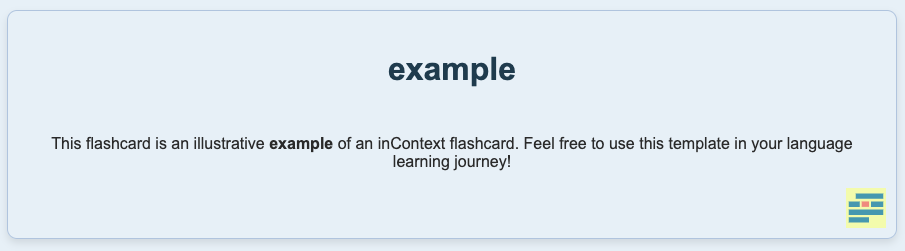
How inContext Supercharges Your Anki Experience
InContext is built to provide a natural language learning experience. By allowing you to capture and review words and phrases you encounter during your daily interactions with the language, inContext ensures that your Anki decks are filled with personally relevant and contextually rich content. This approach not only makes your study sessions more engaging but also significantly increases the likelihood that you’ll be able to recall and use the learned material in real-life situations. And you’re not just memorizing isolated vocabulary or grammar points; you’re reinforcing language patterns and usage as they occur in natural contexts.
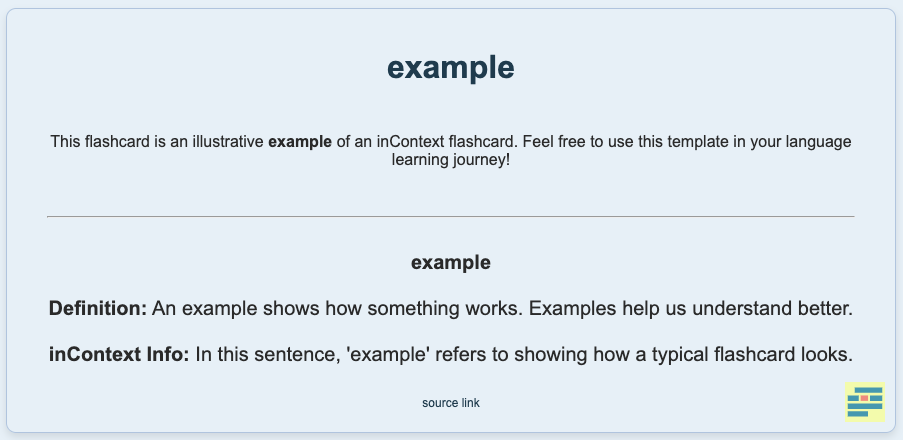
When building inContext, we realized there was no point in reinventing the wheel and creating an inContext flashcard system when Anki is the GOAT SRS. We made sure inContext works seamlessly with Anki so that users can personalize their flashcard experience to make it as simple or complex as they want. Here’s how inContext works with Anki:
- Easy Export to Anki: inContext allows you to quickly download all your personalized definitions in Anki-compatible format. This means you can quickly transfer the words you’ve looked up while browsing or reading online directly into your Anki deck.
- Anki Deck Template: We provide a specially designed Anki deck template with pre-configured note types and card formats. This template is optimized for language learning, ensuring that your flashcards are structured in the most effective way for vocabulary retention. You also have the ability to edit the templates if there is a better format that works for you.
- Contextual Learning: The definitions you export from inContext include the context in which you encountered the word. This context-rich information is automatically included in your Anki cards, enhancing your understanding and retention of new vocabulary.
- Streamlined Workflow: With inContext, the process of identifying new words, getting personalized definitions, and creating Anki flashcards becomes seamless. This integration saves you time and ensures that you’re consistently adding new, relevant vocabulary to your study routine.
- Customized for Your Level: Since inContext provides definitions tailored to your language level, the Anki cards you create will be perfectly suited to your current abilities, optimizing your learning efficiency.
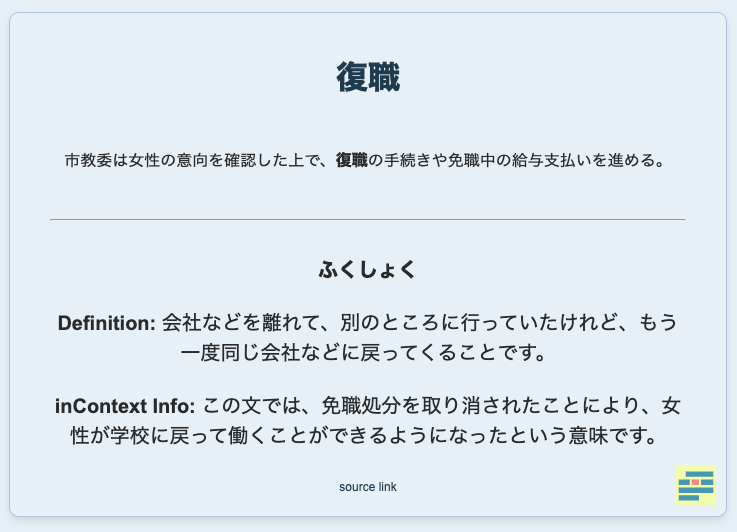
How To: Import your inContext vocabulary into Anki
To import your inContext vocabulary into Anki:
- Download the inContext deck template provided here
- Open Anki in your desktop and drag and drop this deck template into Anki
- In the inContext side panel settings, use the “Export to Anki” feature to download your personalized definitions
- Import the downloaded file into Anki using our provided deck template
- Start reviewing your personalized, context-rich vocabulary cards
TL;DR SRS, Anki, and inContext
- SRS provides the scientifically-backed algorithm for optimal review timing of vocabulary in your target language.
- Anki gives you a flexible, customizable platform to implement SRS.
- inContext automates a lot of the grunt work in creating high-quality review material, pulling in relevant examples and creating cards tailored to what you’re actually reading online.
By combining the power of inContext’s personalized definitions with Anki’s spaced repetition system, you’re creating a formidable tool for vocabulary acquisition. This integration ensures that you’re not just memorizing words, but truly understanding them in context and efficiently moving them into your long-term memory.
Remember, the key to success with Anki is consistency and personalization. With inContext, you’re ensuring that your Anki decks are always filled with relevant, personalized content. Make review sessions a regular part of your day, and before you know it, you’ll be pretty impressed with how much vocabulary you’ve mastered and how much more confident you feel in your target language.
Happy learning, and enjoy the seamless integration of inContext and Anki in your language learning journey!
Further Reading:
In closing, I’ll also list a few of the valuable sources of information that go deeper into some of the concepts presented here.
- Getting Started with Anki: How to get started with Anki from the official site.
- inContext Anki Setup Guide: inContext’s guide for setting up Anki.
- How to use Anki like a Pro: A video explaining what Anki should and shouldn’t be used for.
- How to Review Sentence Cards in Anki: A primer on how to approach sentence cards in Anki for learning Japanese.


